Deriv P2P
What is Deriv P2P?

Deriv P2P is our peer-to-peer deposit and withdrawal service that’s part of our trading platform. Using Deriv P2P, you can get money in and out of your account in minutes via exchanges with fellow traders. We launched this service mainly for our clients in countries where currency exchange services are not widely accessible.
How secure is Deriv P2P?

Here are some of the ways we ensure that Deriv P2P is as secure as possible:
- Everyone is verified
We verify everyone's identity before they can start using Deriv P2P. No anonymous transactions are allowed.
- Escrow fund protection
The order amount is locked in escrow until both parties confirm that the transaction has been completed from their end.
- Two-factor authentication
Dual-layer verification is applied to every Deriv P2P transaction as an extra layer of security before funds are released.
I did not receive the verification email. What should I do?

Here's what you can do:
- Check if your email address is correct. If you've used an incorrect email address, you may sign up again with the correct email address.
- Wait for a few minutes. There may be a delay in delivery.
- Check your spam or junk folder. Sometimes, emails may end up there.
- Check if your browser and device are updated. If they're not, compatibility issues may prevent the email from reaching you.
- If all these fail, contact us via live chat, and we'll help you further.
Do I need a Deriv account to use Deriv P2P?

Yes, you’ll need a real Deriv USD account before using Deriv P2P.
Sign up for free if you don’t have a Deriv account yet.
If you already have a demo account, here’s how to add a real account:
1. Log in to your Deriv account.
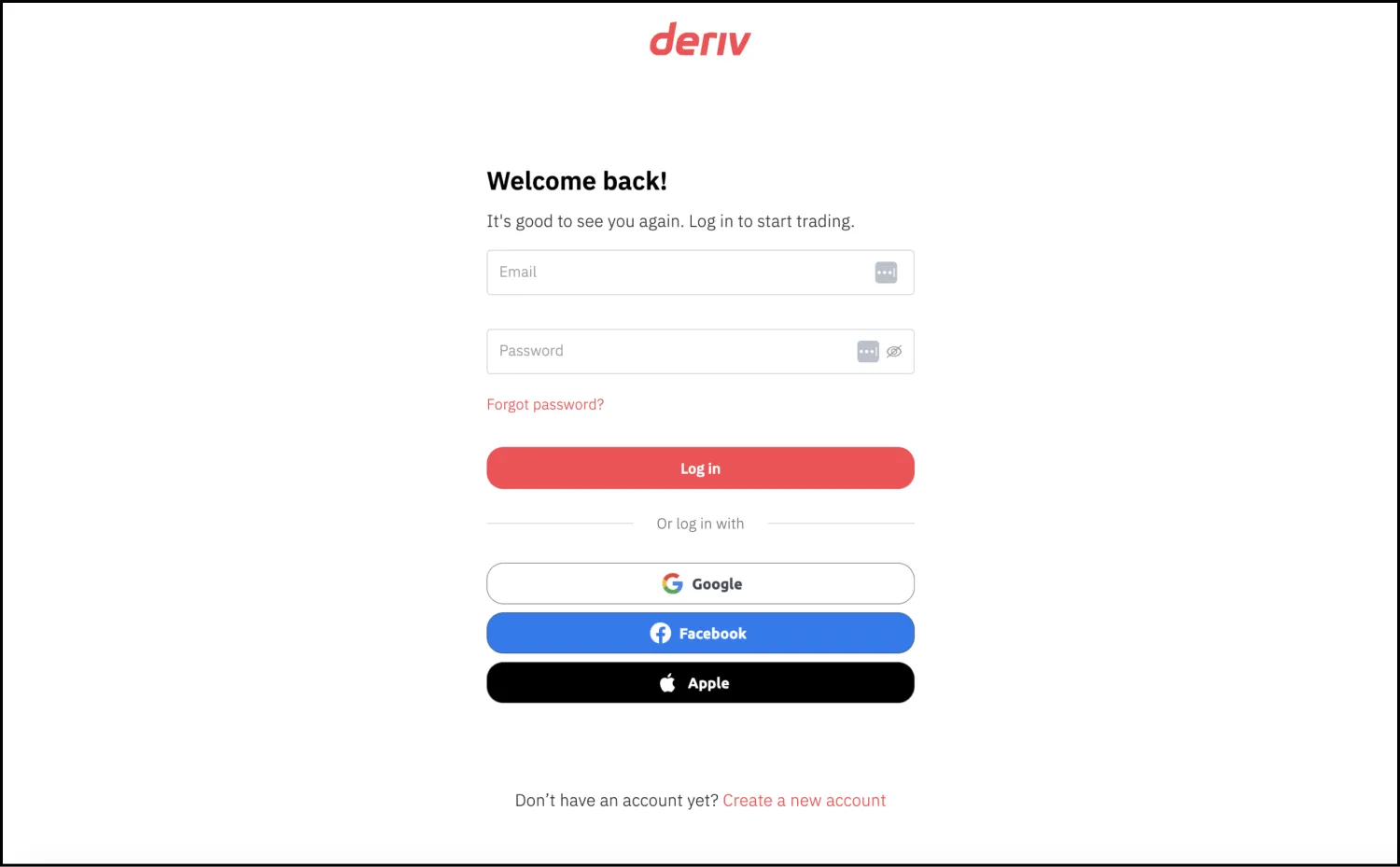
2. Select Real from the dropdown menu.
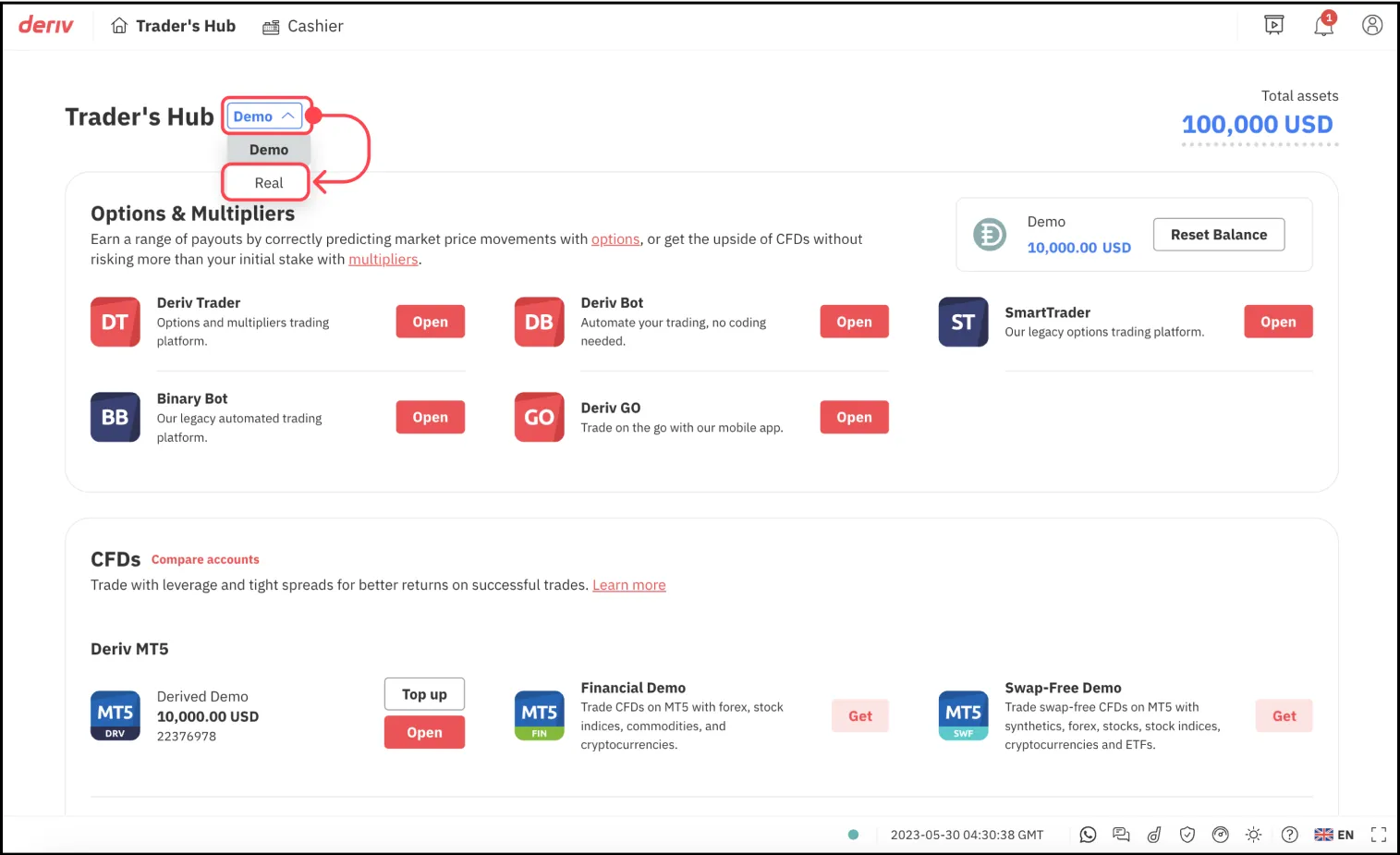
3. Hit Get next to Deriv account.
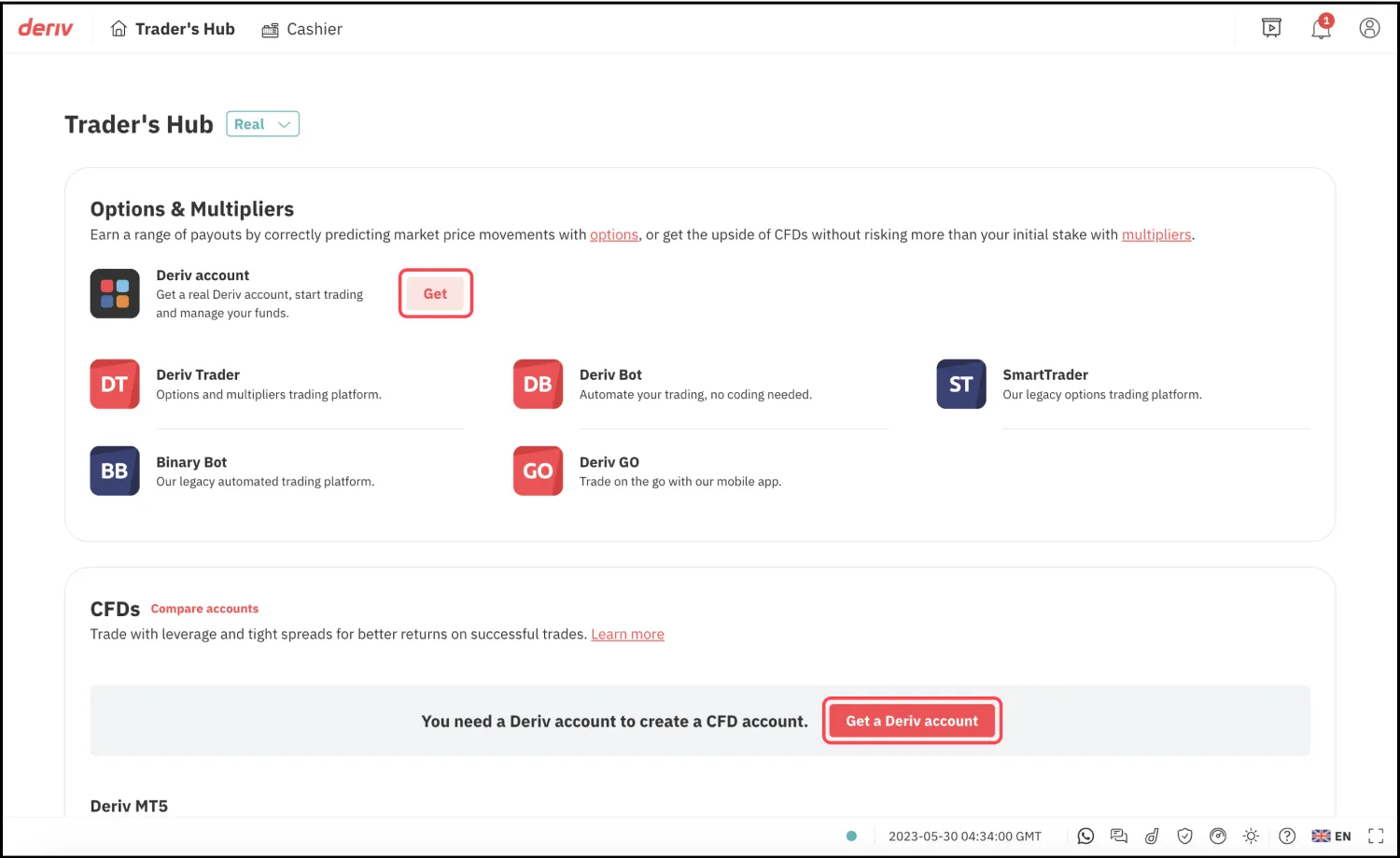
4. Follow the instructions to create your real account.
How can I become a Deriv P2P user?

To use Deriv P2P, you’ll first need a Deriv real USD account. If you don’t already have one, sign up for free.
Then, you’ll need to fully authenticate your account by submitting your document(s).
Once your account has been authenticated, you can use Deriv P2P on desktop or mobile.
Why is my Deriv P2P balance different from my Deriv account balance?

Your Deriv P2P balance is different from your Deriv account balance because it only includes deposits made through supported payment methods. Methods such as credit cards, Maestro, Diners Club, ZingPay, Skrill, Neteller, Ozow, and UPI QR are not supported and are therefore not included in your P2P balance.
Where can I see the terms of use for Deriv P2P?

Go to Section 4, ‘Deriv P2P’ of our terms.
Why is my Deriv P2P account blocked?

Your Deriv P2P account may be blocked for one of the following reasons:
What payment methods can I use to exchange with other traders?

You can use any payment method you want as long as it is agreed with the trader you’re dealing with.
Note: Deriv has no control over payments made between Deriv P2P traders. Please ensure you follow the payment instructions as agreed between you and the trader you are dealing with, and provide your preferred method of payment and instructions when you post your ads.
For further information, see Section 4 on Deriv P2P in our terms and conditions.
How do I create an ad on Deriv P2P?

Follow these steps:
- Go to Deriv P2P > My ads.
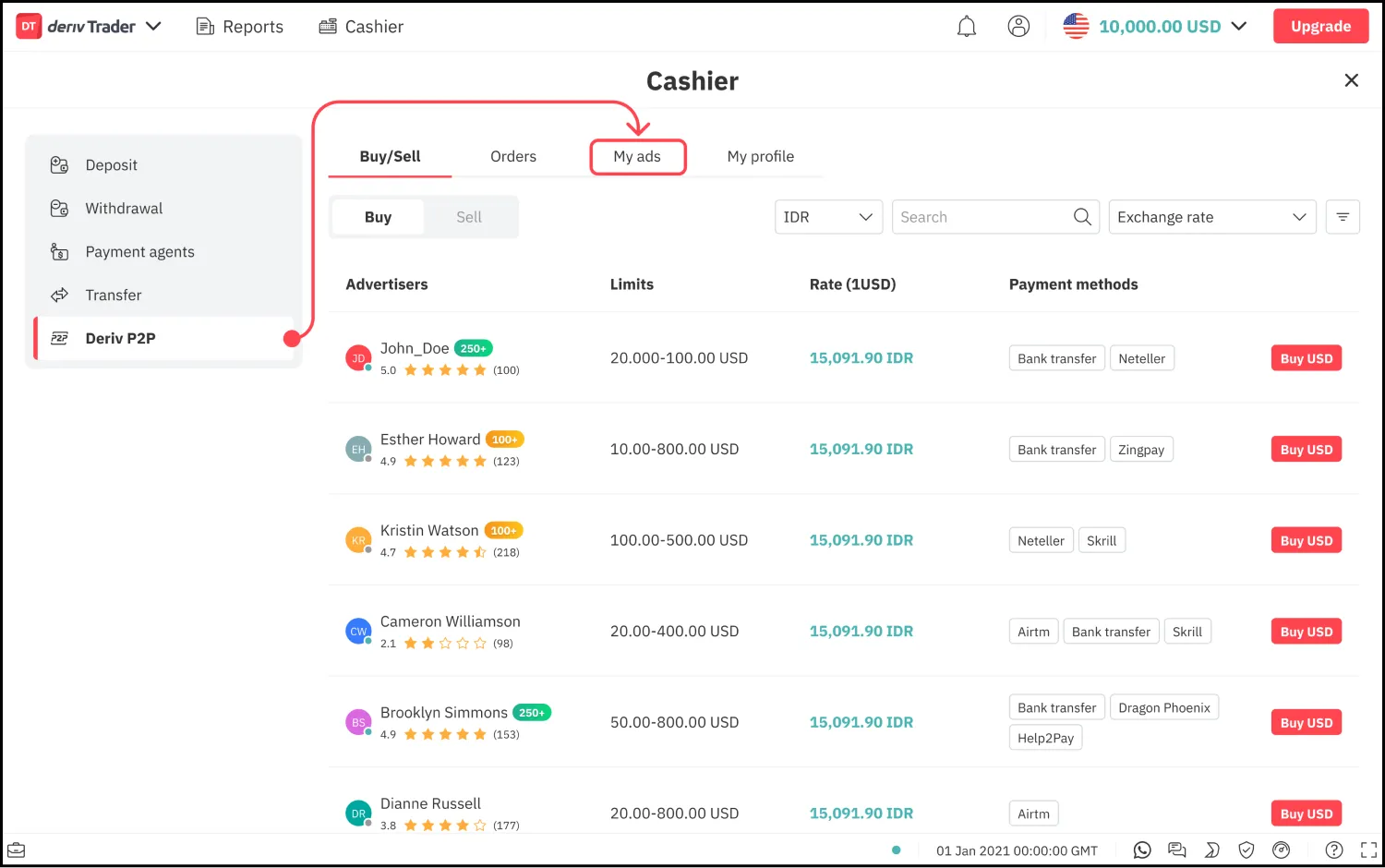
- Hit Create new ad.
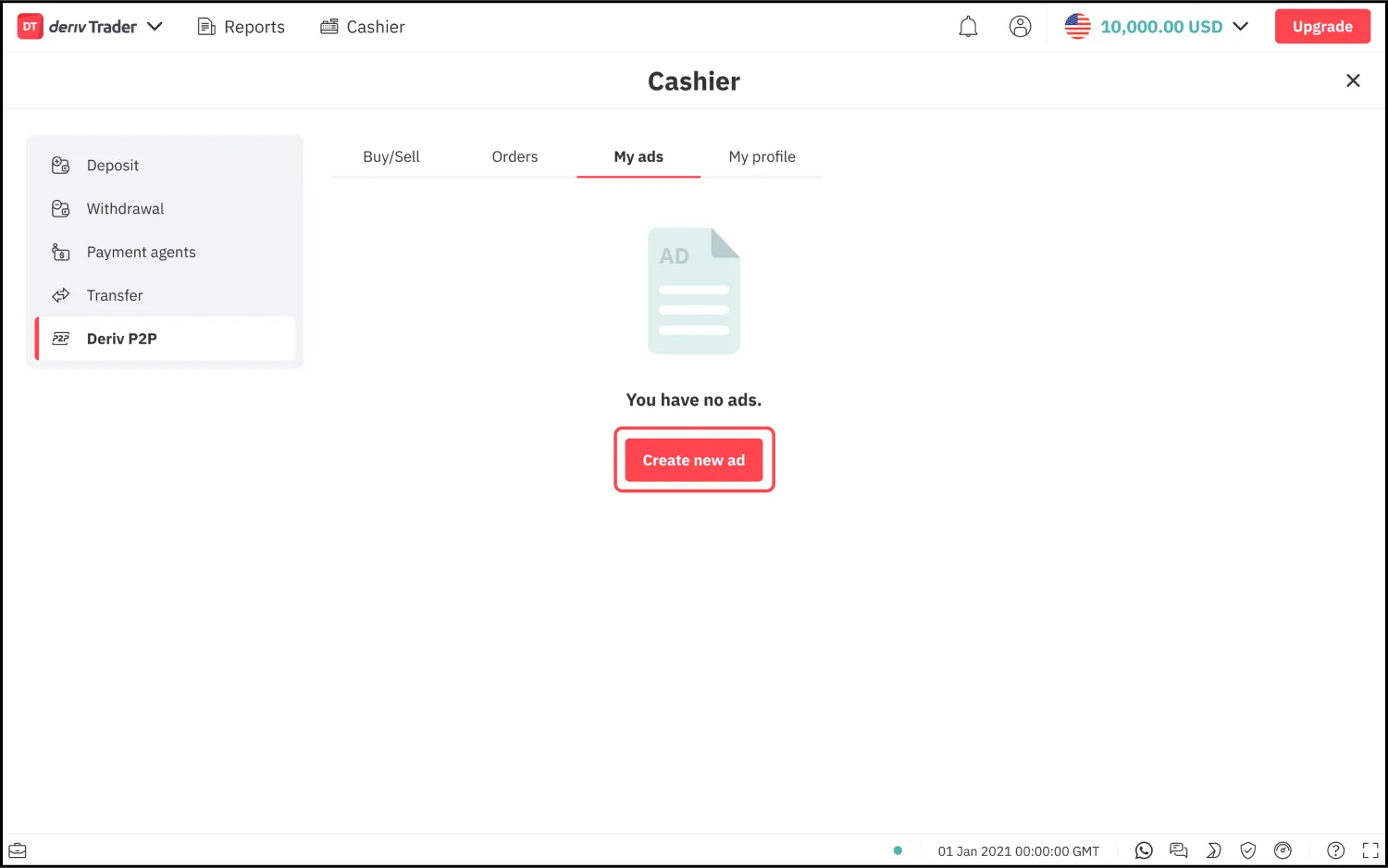
- Fill up the form and hit Post ad.

Once your ad is created successfully, it will appear on the Buy/Sell page.
Note: You’ll only be able to create ads once your account has been verified. To learn more about verifying your account, see How do I verify my account?
Where can I see my ads?

Your ads are available in the My ads tab at Deriv P2P.
How do I make an order?

Follow these steps:
- Go to Deriv P2P > Buy/Sell.
- Select Buy or Sell ads.
- Choose the ad you want by clicking Buy or sell.
- Fill up the form and click Confirm.
Note:
- You'll only be able to make an order once your account has been verified.
- If you're buying, you'll need to make payment and share your payment confirmation with the seller. Once the seller has confirmed that they've received your payment, the exchange amount will be credited into your Deriv account.
- If you're selling, you'll need to wait for the buyer's payment before completing the order.
Where can I see my orders?

Your orders are available in the Orders tab at Deriv P2P.
What does ‘completion rate’ mean?

The completion rate is the percentage of orders that the advertiser could complete within 1 hour.
Why can't I see my ad in the Buy/Sell tab?

The Buy/Sell tab shows you ads by other advertisers. You can see your ads in the My ads tab.
What should I do if I have a dispute with the trader I’m dealing with?

If you encounter any issues with a transaction on Deriv P2P, first try to resolve it with the trader you’re dealing with. If they’re not willing to help, please let us know via live chat, and we’ll help you resolve it.
To dispute a Deriv P2P transaction, follow these steps:
- Once the order has expired, click Complain on the order details screen.
- Complete the form and click Submit.
We’ll seek more info on the transaction by reaching out to you and the trader you are dealing with, and we’ll try to resolve the issue within 6 hours. We’ll keep you informed of the status.
For further information, see Section 4 on Deriv P2P in our terms and conditions.
How do I check my available balance for Deriv P2P?

You can see your available balance in the My profile tab.
Note:
Your available balance for Deriv P2P may not reflect your entire Deriv balance. This is because deposits made via some payment methods won’t be available for Deriv P2P. See Why is my Deriv P2P balance different from my Deriv account balance? for more info.
How do I ensure my Deriv P2P transactions are successful?

To make successful Deriv P2P transactions, follow these guidelines:
- If you have active orders, keep the app open (either on your phone or computer) until your orders are completed. Try to complete your orders within 1 hour.
- Ensure that you’ve entered the correct amount and exchange rate in your ads.
- Avoid creating ads with identical amounts and exchange rates.
- Ensure that your account balance is sufficient to support your ads and orders.
If you’re buying:
- Ensure that you make payment to the correct seller within 1 hour.
- After making your payment, share the receipt with the seller via the chat feature in Deriv P2P.
If you’re selling:
- Check your bank or e-wallet balance to confirm that the buyer has made payment before completing the order.
- Once you’ve received the payment from the buyer, try to complete the order as soon as you can.
For further information, see Section 4 on Deriv P2P in our terms.
How do I get in touch with the trader I’m dealing with?

Use the chat feature in Deriv P2P to communicate with the trader you're dealing with.
Note: The chat feature is only available for active orders. Once an order is complete, the chat feature disappears.
Can I increase my daily buy or sell limit on Deriv P2P?

Yes, as long as you pass our checks. Initially, you'll start with a 500 USD limit for buy and sell orders.
Once you've met the required criteria, we'll increase your limits to 5,000 USD for buy orders and 2,000 USD for sell orders.
If you continue to do well, you can increase your limit to 10,000 USD for buy and sell orders.
Note: Your buy and sell limits on Deriv P2P are set at our discretion.
How to register for Deriv P2P?

- Verify your age by submitting your proof of identity (for example, passport, driving licence, or ID card).
- Verify your address by submitting your proof of address (for example, utility bill or bank statement).
- Verify your phone number.
- Set a nickname for your Deriv P2P profile.
Once your documents are approved, go to Deriv P2P to register your Deriv P2P account.
How do I find ads in different currencies?

Use the drop-down menu (shown in the screenshot below) on the Buy/Sell page to look for ads in different currencies.

Why have my ads disappeared from the My ads page?

This may be because your ads were inactive and may have been deleted. If your ad doesn't receive a response within the first 3 days, it'll be marked inactive. After 90 days of inactivity, it will be deleted permanently.
To prevent this, check your ads regularly. If they've been deactivated, you can reactivate them by hitting Activate on the My ads page.

What is a floating exchange rate?

It refers to the exchange rate used in Deriv P2P ads. In some countries where it isn't feasible to use a fixed exchange rate (due to market volatility), you can set the exchange rate for your ad to a specific percentage of the market price.
The main benefit is that you don't have to keep editing your ads whenever currency exchange rates go up or down.
Note: This feature is only available in some countries. Where available, it's not optional.
How do I use a floating exchange rate for my ads on Deriv P2P?

You can set a floating exchange rate on the Create new ad page if available in your country.

Once your ad is created, the exchange rate will be a percentage of the market rate.
How do I rate or recommend my trade partners on Deriv P2P?

After every transaction, you can rate and recommend your trade partners: choose the number of stars and hit the thumbs-up button.
You can find the rating and recommendation score of every Deriv P2P user on the Buy/Sell page and their individual Advertiser's page.
Rating a great experience lets you show your appreciation towards your trade partners. They’ll be encouraged to maintain their excellent standards upon receiving your positive ratings. Your ratings and recommendations will also help other Deriv P2P users find reliable trade partners.
How do I block someone on Deriv P2P?

You can block a user on Deriv P2P by hitting the 3 dots on their Advertiser's page and choosing Block.

Alternatively, you can block anyone you've traded with at My profile > My counterparties.

How many ads can I create on Deriv P2P?

As many as you want. However, only 3 buy ads and 3 sell ads can be active at any time, and these ads cannot have identical descriptions, limits, and exchange rates.
For example,
- If you already have an active ad with an exchange rate of 10%, you can't have another active ad with the same rate.
- If you already have an active ad with a minimum order limit of 10 USD and a maximum order limit of 50 USD, you can't have another active ad with a minimum order limit of 40 USD and a maximum order limit of 100 USD because the range overlaps with the first ad.
How do I submit video proof for a P2P dispute?

Clear video proof helps resolve disputes efficiently. Follow these steps to record and submit your video evidence.
Before recording, prepare two devices:
- Device 1: Displays your Proof of Transfer (POT) and transaction details.
- Device 2: Records the video.
For sellers recording video evidence
- Show the current date: On a browser (Google, Safari, etc.), type “What is the date today” and display both the search query and the answer in the recording.
- Open your payment method app: Log in while ensuring your password is not visible.
- Go to your account details: Display your name and account number.
- Open transaction history: Show that no payment was received from the buyer.
- Save and submit: Send the recorded video by replying to the same email.
For buyers recording video evidence
- Show the current date: On a browser (Google, Safari, etc.), type “What is the date today” and display both the search query and the answer in the recording.
- Open your payment method app: Log in while ensuring your password is not visible.
- Go to your account details: Display your name and account number.
- Open transaction history: Select the specific transaction related to the dispute and ensure these details are visible…
- Total amount and currency
- Sender's and recipient's account numbers
- Date and time of the transaction
- Transaction status (completed/pending/failed)
- Save and submit: Send the recorded video by replying to the same email.